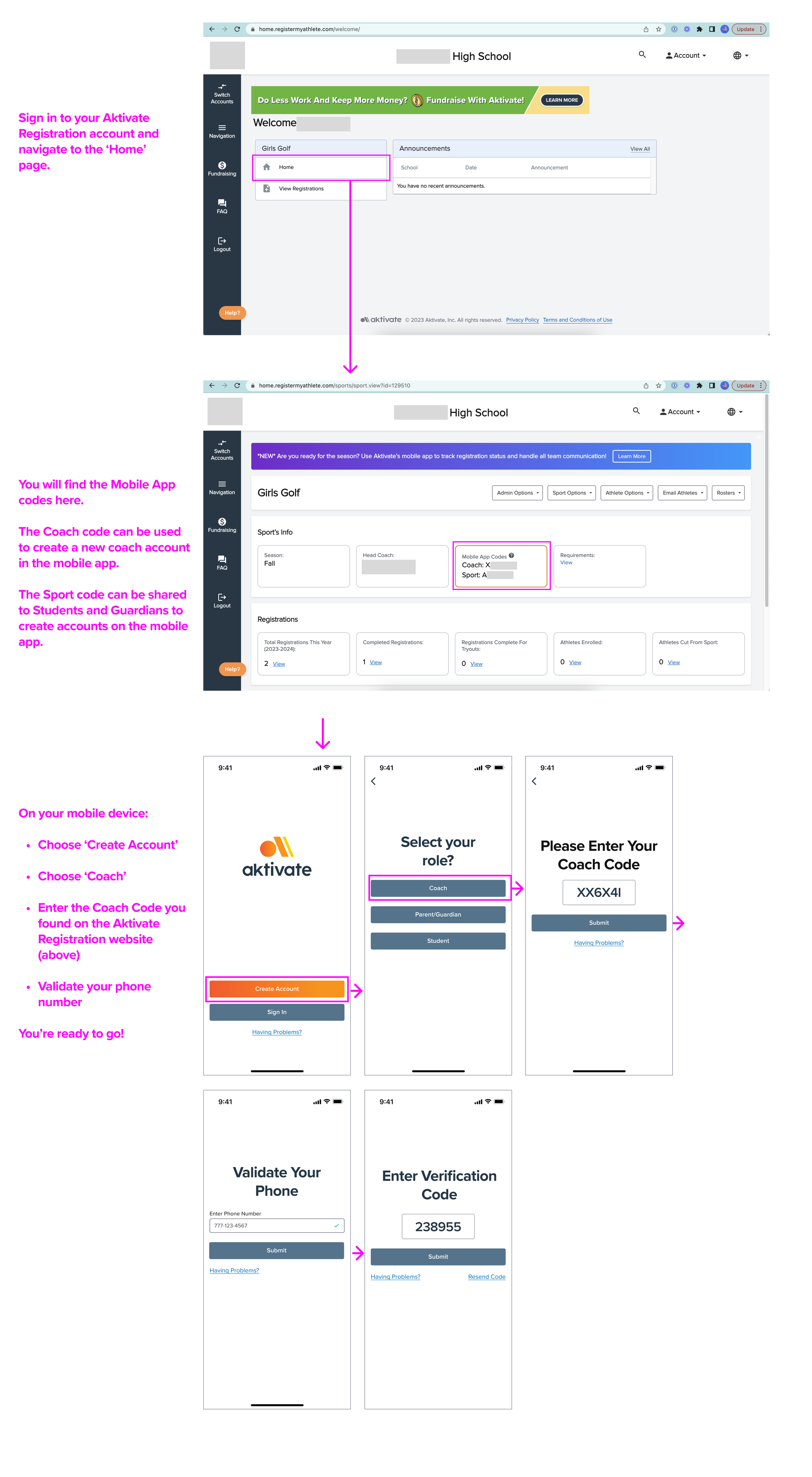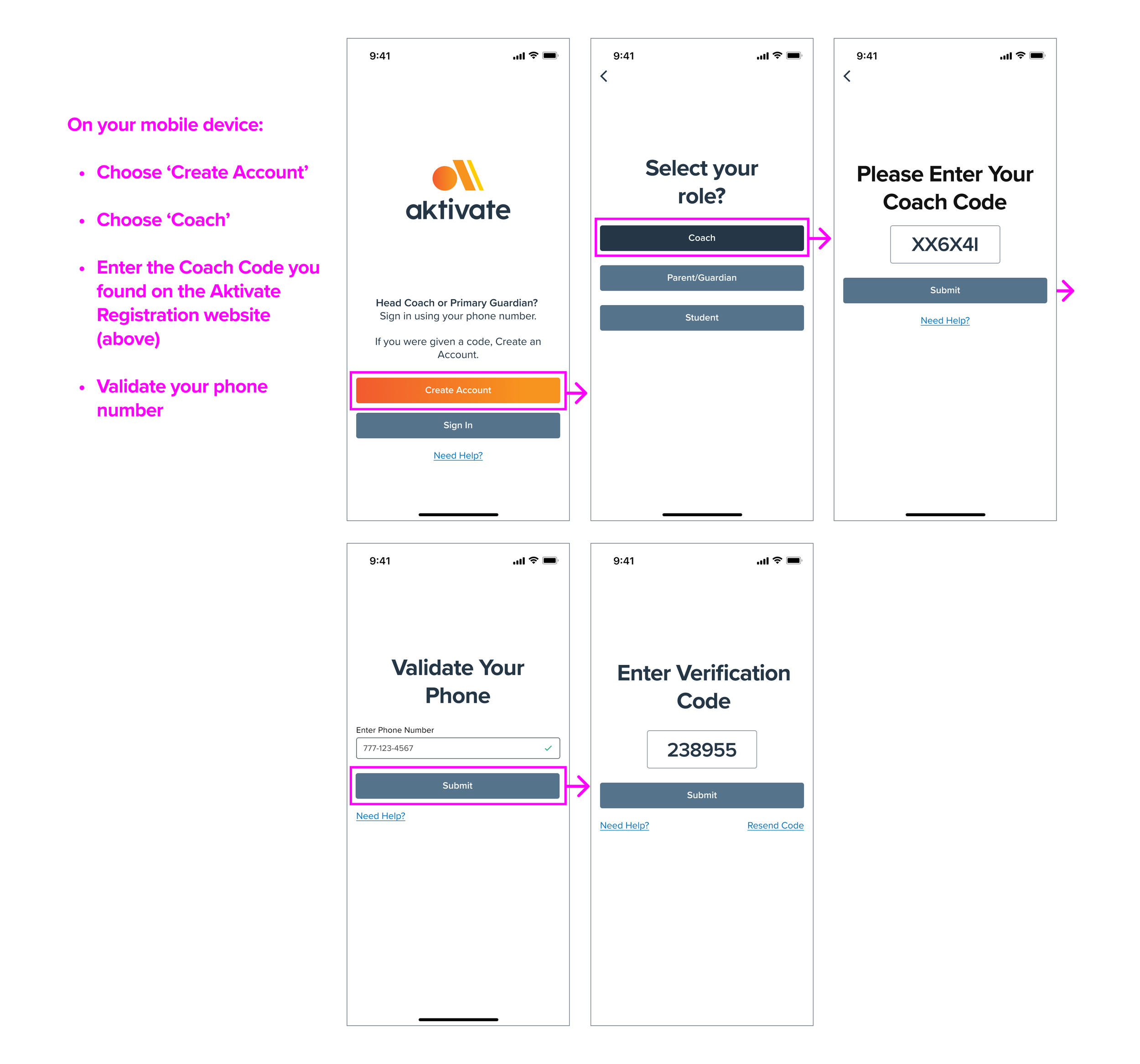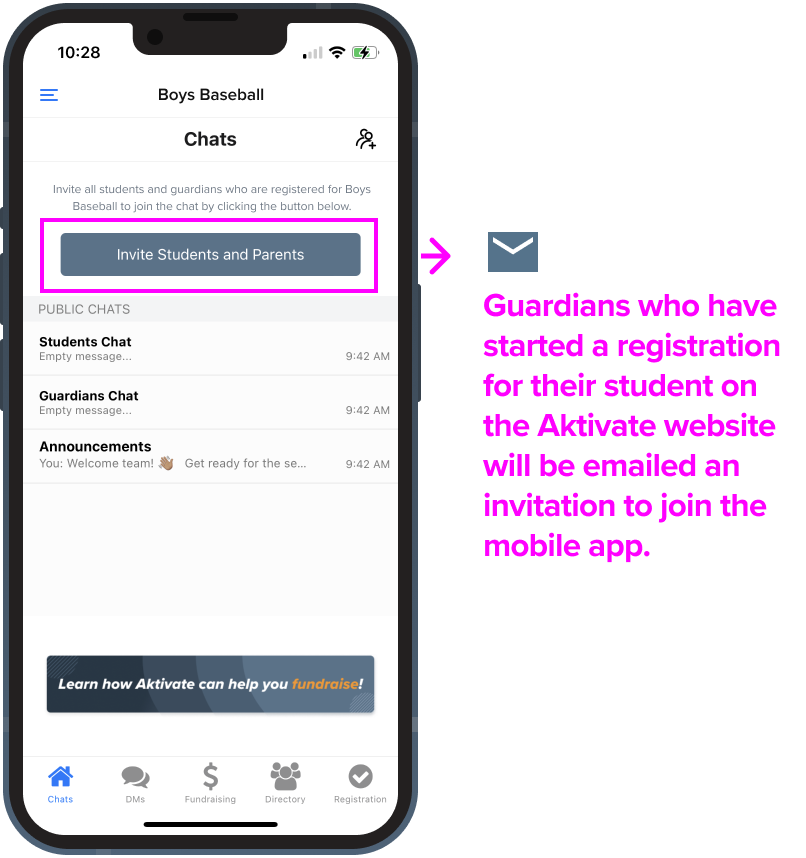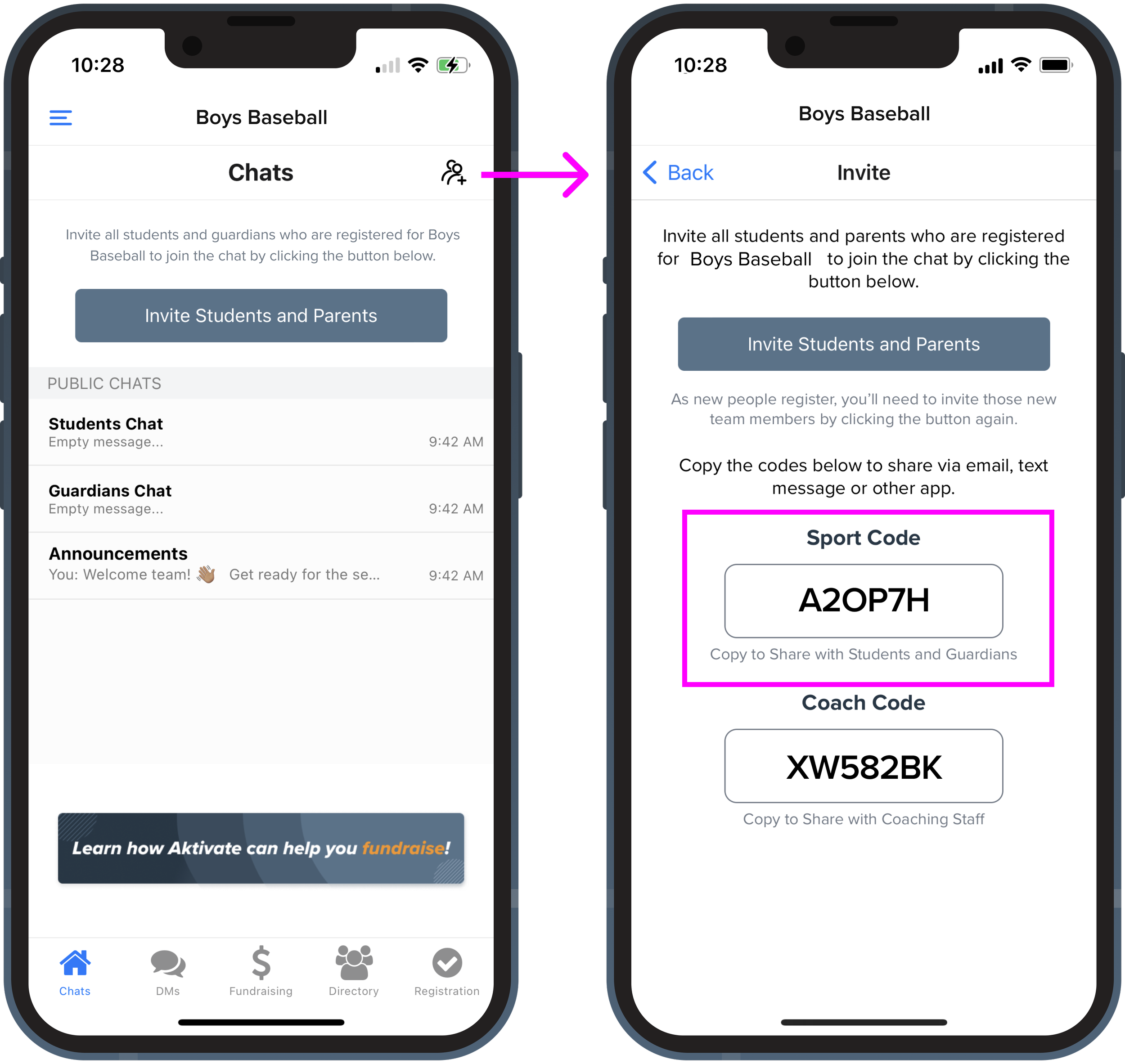Aktivate Mobile App
Head Coach Invite Instructions
Head coaches who are registered on the Aktivate web app can use their cell phone number to Sign In to the Aktivate Mobile App.
Assistant coaches and other staff will need a Coach Code to create an account on the mobile app. Students and Guardians will need the Sport code to create an account on the mobile app.
There are two options to get your sport up and running on the mobile app:
Share codes
Use the invite button
Coach and Sport codes can be found on the Aktivate web app or in the Aktivate mobile app
*Head Coaches, ADs and administrators with permissions will be able to access these codes.
Other coaching staff should use the last step to create an account using the Coach Code that the Head coach provides for them.
Assistant coaches and sport administrators need to use the Coach Code to create an account on the mobile app.
*These roles have restricted permissions and might not have the same abilities as the Head Coach.
Invite parents/guardians and students
Click the button “Invite Students and Parents” to automatically send all registered participants an invitation to join the mobile app.
OR invite using codes from within the app
Use the icon in the upper right to get the ‘Sport Code’ to share with your Students and Guardians.